Introduction
In the dynamic world of User Experience: UX and User Interface:UI design, creating visually appealing and intuitive interfaces is crucial for engaging users and delivering an exceptional experience in your mobile and web app design projects / products. One fundamental aspect of achieving this is mastering visual hierarchy with app design space while making ui design. Visual hierarchy is the arrangement and prioritization of your app design elements to guide users’ attention effectively, helping them navigate through content with ease throughout the process of User-Centered Design. In this blog, we’ll delve into the importance of visual hierarchy in UX design for app design and UI design for app design, and explore key principles and techniques to create compelling designs.
Play Video
understanding visual hierarchy in app designs
Visual hierarchy is the backbone of every well-designed interface (UI) of your app design throughout your user-centered design stages. It enables designers to control the flow of information and direct users’ focus to the most important elements on a screen in your app design. By organizing content in a hierarchy, designers can influence users’ scanning patterns, ensuring they grasp the message or complete the desired action effortlessly.
Key Points to Consider in your User-Centered Design based app design projects
1. User Experience (UX)
Not all elements on a screen are created equal. Some carry more weight in terms of importance or urgency. Effective visual hierarchy ensures that these key elements stand out prominently, guiding users’ attention where it matters most in app design.
2. Enhanced User Engagement
A well-structured app design’s visual hierarchy captivates users’ interest and encourages interaction. By presenting information in a clear and logical sequence throughout the ux design stages, users are more likely to engage with the interface and explore its features further.
3. Clarity and Comprehension
Either you are designing for web or mobile, in your app designs
visual hierarchy aids in conveying complex information in a digestible
format focusing user-centered design principles. By organizing content hierarchically, designers can prevent cognitive overload and ensure that users can quickly comprehend the message being communicated.
visual hierarchy aids in conveying complex information in a digestible
format focusing user-centered design principles. By organizing content hierarchically, designers can prevent cognitive overload and ensure that users can quickly comprehend the message being communicated.
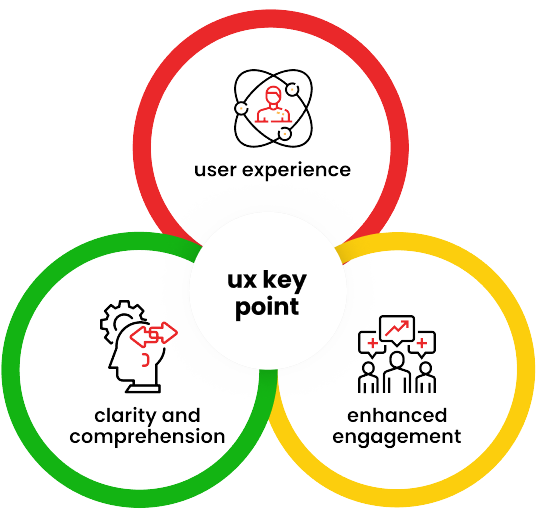
why use visual hierarchy in User-Centered Design?
Visual hierarchy serves as a critical tool in UX design and UI design for several reasons.
1. Guiding User Attention
In a world filled with distractions, capturing and maintaining users’ attention is paramount. Visual hierarchy helps direct users’ focus to the most important elements on a screen in your app design process, ensuring that key messages or actions are noticed promptly in ux design projects.
2. Facilitating Information Retrieval
Users visit app design interfaces with specific goals in mind, whether it’s finding information, completing a task, or making a decision. A well-structured app design’s visual hierarchy organizes content in a logical sequence, making it easier for users to locate the information they need and navigate through the interface efficiently.
3. Enhancing User Experience
Either you are designing for web or mobile, in your app designs visual hierarchy
aids in conveying complex information in a digestible format focusing user-centered design principles. By organizing content hierarchically, designers can prevent cognitive overload and ensure that users can quickly comprehend the message being communicated.
4. Establishing Brand Identity
In app design Visual hierarchy plays a crucial role in shaping the perception of a brand. Consistent use of branding elements such as colors, typography, and imagery helps reinforce brand identity and establish a memorable visual language that users can associate with the brand.
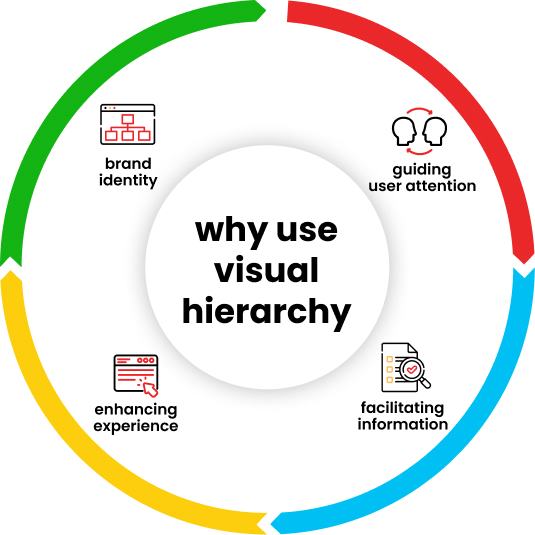
how we use visual hierarchy in User-Centered Design
Implementing visual hierarchy involves a strategic approach that combines ui design principles and techniques tailored to the specific needs of the interface and its users.
1. Research and Analysis
Understand the target audience, their preferences, behaviors, and goals. Conduct usability testing and gather feedback to identify areas where visual hierarchy can improve user experience of your ux design.
2. Content Prioritization
Determine the visual hierarchy of information based on its importance and relevance to users’ needs. Highlight key messages, actions, or features of the ui design that align with user goals and objectives.
3. Design Exploration
Experiment with different layouts, typography, colors, and visual
elements to create a visual hierarchy that effectively guides users’
attention. Iterate on design concepts to refine the hierarchy and optimize user engagement in your ui design.
4. Usability Testing
Validate the effectiveness of the visual hierarchy through usability testing. Observe how users interact with the interface, identify any usability issues, and make adjustments as needed to improve clarity and comprehension in ux design projects.
5. Iterative Improvement
Continuously monitor and refine the visual hierarchy based on user feedback, analytics data, and evolving design trends is mandatory in your ux design and ui design projects. Strive for continuous improvement to ensure that the interface remains intuitive and user-friendly over time.
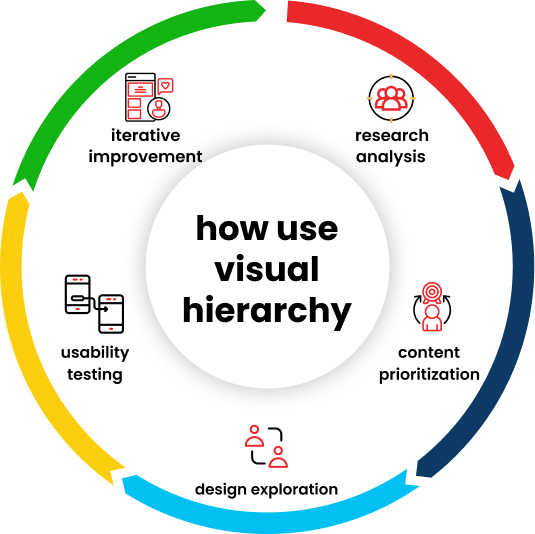
guiding Users with User-Centered Design
Human-centered design principles underscore the importance of empathy and understanding the end user’s needs, preferences, and behaviors. By incorporating visual hierarchy into the design process, UI/UX designers can effectively guide users through interfaces, directing their attention to key elements and actions. Whether it’s a call-to-action button, a navigation menu, or informative content, the strategic use of visual hierarchy ensures that users can effortlessly interact with digital products, resulting in a more satisfying experience.
Elements of Effective UI Design
In UI design, visual hierarchy encompasses various elements, including size, color, typography, and spatial relationships. Larger elements typically command more attention, serving as focal points within the interface. Bold colors and contrasting hues can draw the eye towards important information or interactive elements, while carefully chosen typography can convey hierarchy and emphasis. By balancing these elements harmoniously, designers can establish a clear and coherent visual hierarchy that enhances usability and readability.
Aligning with User Expectations
Effective visual hierarchy isn’t just about making elements stand out; it’s about creating a meaningful hierarchy that aligns with the user’s mental model and expectations. By understanding how users perceive and process information, designers can tailor visual hierarchy to match their cognitive preferences. For instance, users tend to scan interfaces in an F-shaped pattern, focusing first on the top-left corner before moving across and down the page. By aligning key elements along this natural reading path, designers can optimize visibility and engagement.
UX Laws in ux design
In addition to understanding visual hierarchy principles, designers can benefit from adhering to established UX laws that govern user behavior and perception to improve ux design. Here are some notable UX laws relevant to visual hierarchy:
- Fitts's Law
- Aesthatic Useability effect
- Law of Common Region
- Law of Similarity
- Occam’s Razor
- Hick's Law
- Doherty Threshold
- Law of Proxomity
- Law of Uniform Connectedness
- Pareto Principle
- Gestalt Principles
- Goal Gradient Effect
- Law of Pragnanz
- Miller’s Law
- Parkinson’s Law
By incorporating these UX laws into the ux design process, designers can create interfaces that not only look visually appealing but also optimize user experience and drive meaningful engagement for visual hierarchy.
Conclusion
In conclusion, visual hierarchy is a fundamental aspect of UX Design and UI design that influences how users perceive and interact with digital interfaces. By strategically organizing content, guiding user. User-Centered Design

1 thought on “understanding visual hierarchy in ux/ui design”
Your insights are both informative and engaging. Thanks for sharing!